MP3 Cutter Tutorial
Learn How To Use MP3 Cutter to Cut MP3 Music
Step 1 - Download MP3 Cutter
Download MP3 Cutter from the official download page:http://www.mp3cutter.org/download.html
OR download from the direct installation link:
http://www.mp3cutter.org/down/mp3cutter.exe
Step 2 - Installation
Double click on the downloaded file mp3cutter.exe to start installation, which is fast and requires no knowledge. After installation, run it you will see the user interface below.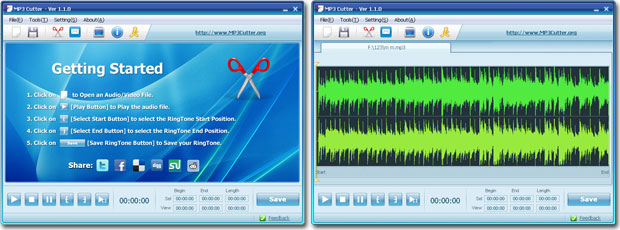



 Easy To Use
Easy To Use